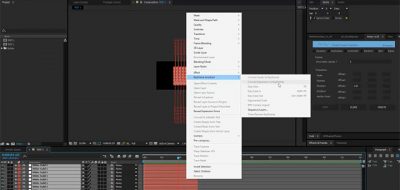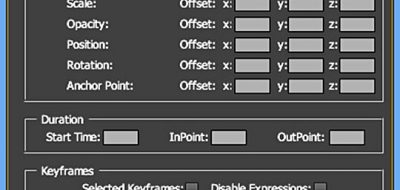Motion Designer Evan Abrams Shows How to Create a Series of Interconnected Icons in After Effects Using Connect Layers
Creating a network of interconnected elements in After Effects is simple, until you ned to create something that animates and moves. Of course the answers can be found within scripting and expressions, but if you are concerned more about design that the rigging, there is a free script that you can use.
Evan Abrams walks us through creating an animation of interconnected elements, or icons in this case, that uses the Connect Layers script. Connect Layers makes it easy to set up things like rope, trees, triangulations and more, all with a single click.
That script isn’t the only one around either. There is also Dojo Array Connector Script, from Creative Dojo’s VinhSon Nguyen. VinhSon’s script was intended to be a lightweight solution to connect and link layers together in an array.
Both are good solutions to create an animate interconnected elements in you projects.