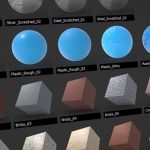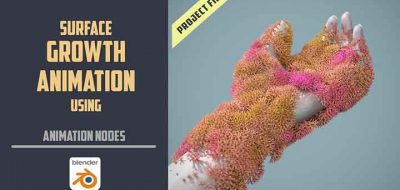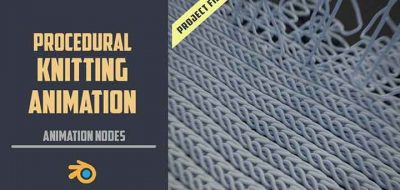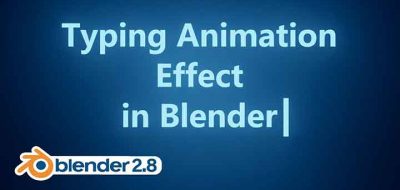Watch this 10 minute tutorial from Zach Hixson that walks through an introduction to using Falloffs and Matrices with Blender’s Animation nodes.
Blender’s procedural animation tool recently had a big update. Animation Nodes lets you create “motion graphics” style animation through a series of node-based networks, letting you create complex animation with hardly any keyframes. The latest update included in-view fall-offs that can be manipulated in the scene to affect objects.
Animation nodes 2 added a fall-off widgets that can be used to directly trigger and effect items in the viewport. They work very much similar to using weight painting to selectively alter the influence of modifiers, although falloffs can be much more intuitive.
Hixon covers how Fall-offs work, and how you can use them in your own work. “One of the biggest changes to Animation Nodes in the 2.0 update was the introduction of Falloffs, which are similar to “Effectors” in C4D.” Zach says.