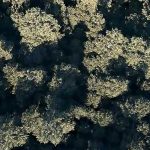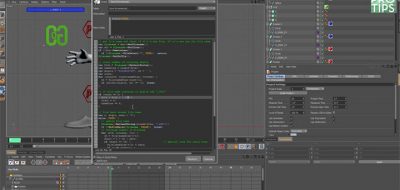Carlos Dordelly’s Viewport Colors Script for C4D Helps to Easily Apply Different Colors to your Objects in the Viewport
There are many ways that an artist can organize scenes and projects within Cinema 4D. Through layers, tags, and other management tools, it is pretty easy to stay sane within heavy populated scenes. If you are one to use object color within the viewport to see what is what at a glance, then, there could be an easier way to make and apply viewport colors.
A new script by Carlos Dordelly called C4D Viewport Colors lets you apply different colors to your objects in C4D at the click of a button. The script was designed to improve your workflow without losing your C4D Materials or 3rd party render engine materials along the way.
The Scripts offer two tools in C4D, a VP Custom Color scripts tool and a VP Direct Color scripts. C4D Viewport Colors is available through aescripts + aeplugins by naming your own price.