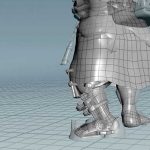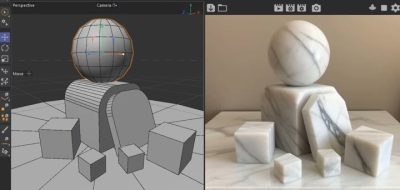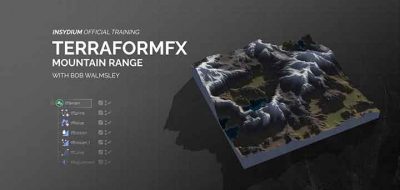Nitro4D Releases NitroSolo, the Most Comprehensive Tool for Showing/Hiding Objects and Easily Navigating a Scene
NitroMan recently released another Cinema 4D workflow tool that can help you manage entire scenes. NitroSolo lets you easily hide and show items or group of items in your scene, making it easier to manage working on large scenes and setting focus for work and renders.
You likely are finding that there are a few tools out there that let you manage soloing objects when working, some have more features than others. NitroSolo however, seems to be a really robust tool that extends far beyond simple hide/show functions.
Of course you can easily set objects to hide and show with the plugin, but it also lets you easily focus the camera in on the soloed objects. With a single click, you can show one object, hide all others, and zoom in the object that is showing. With another click, you can really quickly get back to a full-scene and the original camera view— pretty amazing.
The plugin for C4D offers a panel where you can create a solo list that you can click to quickly toggle the visibility of objects. Soloing objects also will filter the material editor, only showing the materials for the visible things in the scene.
NitroSolo works with C4D Prime all the way up to Studio and requires R15. Visit Nitro4D to learn more.