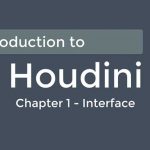A New Ukramedia Quick Tip Shows How You Can Create an Audiometer Effect in After Effects
Sergei Prokhnevskiy’s latest shows how to use expressions to create an audiometer effect that uses text as a visual base. The setup is driven by expressions that will make the audiometer automatically react to sound in the composition.
Using text rather than shapes makes it easier to drive the effect with expressions. Adjusting the expressions can control the range of bars that display in the meter, both on the low and high end of the audio. Working this way is a rapid way to set up this effect without too much hassle in After Effects. Admittedly, Sergei notes that this method “isn’t perfect,” but it does offer some insights into how you can quickly set up this effect in Ae.