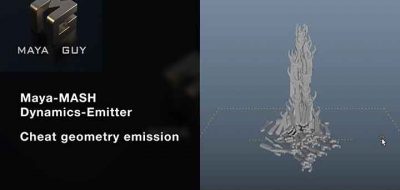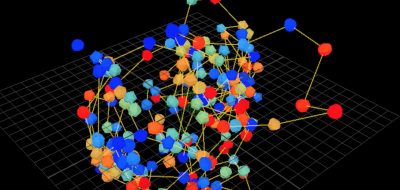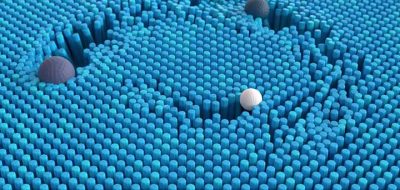Ian Waters Shows How You Can Set Up Objects Influenced by a Spinning Drum in Maya Using MASH Dynamics
Maya’s Motion Graphics Toolkit recently added a feature where you can use dynamics to animate and influence entire MASH networks. Using the Bullet Physics engine, MASH can efficiently set up dynamic simulations with thousands of objects, handling them with ease.
Demonstrating one such scenario is Ian Waters who shows how you can set up a spinning drum full objects using MASH. The setup relies on a tweak of the dynamics settings to make it work properly. A dynamic motor takes care of the spinning drum animation, while friction will let the dynamics gain more influence over to tumbling balls.
From that point, it is just a matter of placing standard geometry for the drum that can render. Usually, this is a job for the breakout node, but you can forego that by easily plugging the dynamics output to your new drum object.