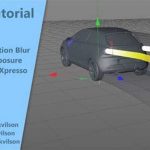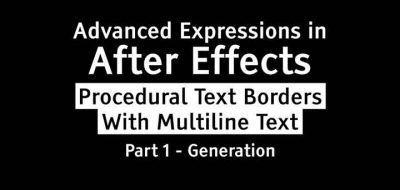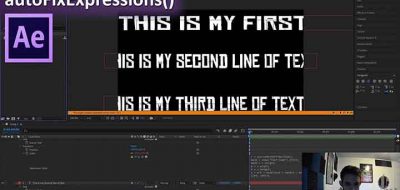Evan Abrams Covers the Basics of Using the If/Else Conditional Expression Plus Examples
Motion Designer Evan Abrams posts a look into working with the if/else Conditional expression when working with After Effects expressions. If/else is code that can change the output value based on an input value. They can be useful in a range of situations, but if you have never worked with conditional statements before, you might find it hard to come up with a way to use it.
“It’s a great way to have After Effects choose between two or even more options based on inputs,” Evan mentions while explaining the basics of if/else Conditional. There are some excellent situations covered here for working with the conditional statement in After Effects with a couple of good examples. Download the project file here to follow along.