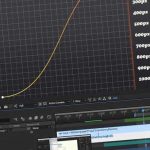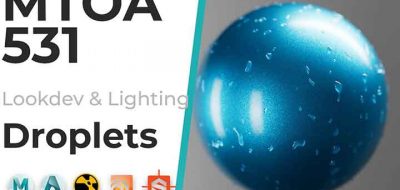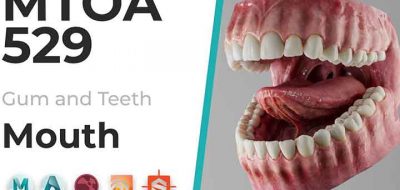Brent LeBlanc Shows How You Can Add Variation in Materials Procedurally Using Object ID.
Have you ever wanted to randomize a texture that is shared by multiple objects automatically? Developing procedural solutions like that can help save some time while also adding some natural variation to your work.
Using Object ID to drive variation in materials through different inputs. Wood Color, Paint Color and Level of Wear.
Brent LeBlanc is a Texture/Shading Artist for Film/Animation and demonstrates how you can quickly set up a switch node that is driven by Object ID. When you duplicate an object, it will receive a new Object ID and in turn, receive a new variation of the texture.
LeBlanc Uses Arnold in Autodesk Maya, working with the ai Utility node, ai Random Node, and an ai Range node. With a few simple connections, they can all come together into an ai Switch Node.
LeBlanc accredits Mads Draschler, who helped with the setup.