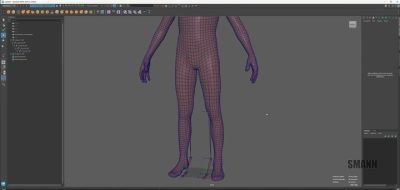David Palley Shows How You Can Change Texture Color in Maya Procedurally Using Utility Nodes.
It might be due to iteration, or it might be due to an indecisive client. Either way, something as simple as a color change could mean a lot more work in 3D. Why not keep everything more flexible by taking care of texture color changes right in Maya? 3D Artist David Palley shows a setup that does this. He has created a system where he can change texture color using standard shading and utility nodes. “This was something I wanted to experiment with, and I like the results, so I made a podcast on how to do it,” Palley says.
Extending controls to the channel box, Palley shows how he created a toggle for the color adjustments. With a system like this, there is no need to jump back into photoshop and create a lot more maps only to change the color.