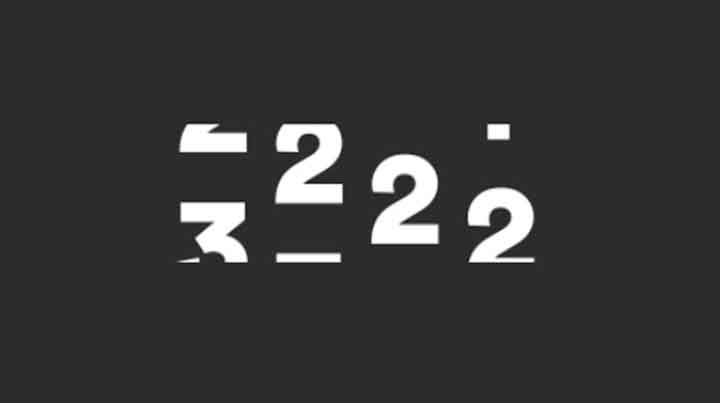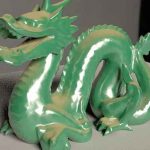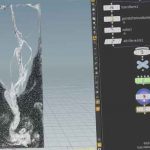Take the Guesswork Out of Creating Vertical Style Counters, Like the Odometer Effect in After Effects.
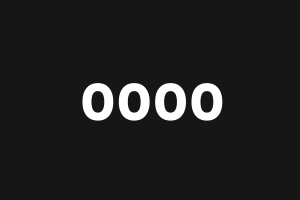
Ever wanted an easy way to create an odometer animation or something similar? Working with numbers and animation like that can be a challenge, especially hitting the mark with columns, spacing, and keyframes. Numero, a script from Loop can take all that guesswork out of creating Odometer style counters or any other sliding vertical counter in After Effects. Unlike other counter tools, Numero focuses on vertical sliding animations.
Take the hassle out of creating odometers, tally counts, and other sliding vertical counters in After Effects with the Numero script.
A slim panel lets you set the number of columns that you need in your counter, and the script will automatically create a precomposed odometer effect complete with a track matte. Numero uses standard After Effects text layers to build out the animations. You can quickly adjust the spacing by using a single control null that gets placed in the scene.
Whether you need some kind of tally counter, an odometer effect, or even just a vertical number count, Numero does all the legwork for you. Check out Numero for After Effects here for more information.