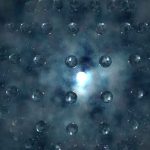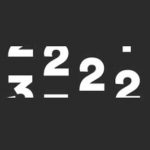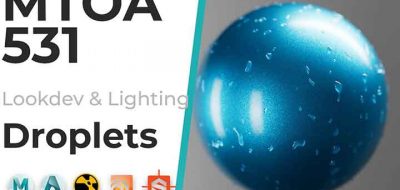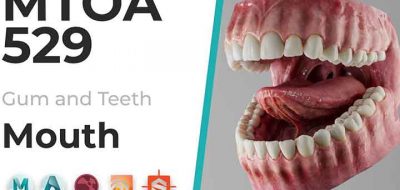Academic Phoenix Plus Shows How to Place Dust Only on Parts of the Model Using Arnold’s aiUtility.
The more you incorporate elements like fingerprints, wear and tear, and dust, the more your 3D scene comes to life. A smart idea would be to create those elements procedurally rather than manually each time. With things like dust, this is entirely possible using Arnold’s aiUtility Node.
As one of Arnold Render’s Utility Shaders, aiUtility is a general purpose shader that you can use for creating passes or debugging scenes. You can also use it to place specific shaders on specific parts of a model. With that in mind, Monica from Academic Phoenix Plus covers using the aiUltility node to add dust tot he top facing parts of a model, where dust would typically fall in real life. The utility node is very versatile for creating shading networks like this one.