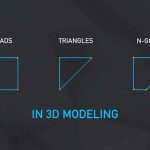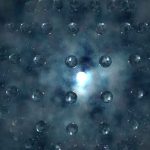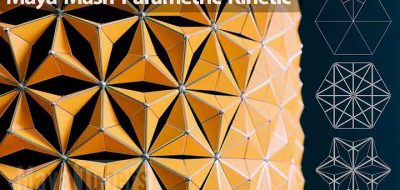Lee Fraser Shows a Better Way to Slide Objects Along a Surface in Maya, Using Offset Raycast.
A little while ago, Sr. Technical Specialist for Autodesk, Lee Fraser showed a method that could slide objects across another surface. Using a crowd simulation as an example, Lee had a simple process, albeit one that had a few extra steps to it. Well, there is a better way, and it’s using MASH’s Offset Node Raycast setting.
“The Raycast option for the offset node in Maya’s motion graphics toolkit is a better way of attaching and sliding a bunch of objects on a surface,” Lee says, correcting what he said in his last tutorial. Both techniques are valid, and there might be some situations where one will work more efficiently than the other. The setting in the Offset node Closest Point on Mesh attribute emerged in Maya 2018.