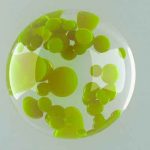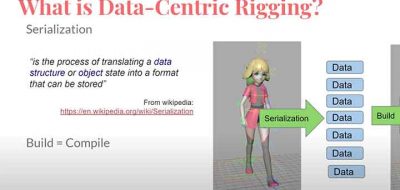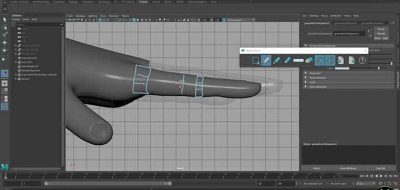Stereopixol Shows an Easy Way to Show and Hide Rig Controls Based on the Proximity of the Cursor.
An easy way to keep character rigs clean for animators is to show and hide the controls. Typically this is done through simple switches in the channel box, as we usually see with IK/FK controls. You can take it a step further though, and add the ability to show and hide controls based on the proximity of the mouse cursor.
You might think that a controls UX addition like that sounds complicated to build. It’s not. Since 2017, Maya added a new way to tag objects as controllers, through a dedicated controller node. Stereopixol shows how easy it is to set a proximity switch for rig-controls through that node.
Maya’s Controller node lets you tag objects as ones that are used to control rigs, but it is much more powerful than only that use. The node also enables you to structure customized pick-walking, and also allows you tag things in your rig for Parallel Evaluation and GPU acceleration.