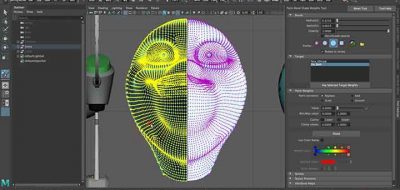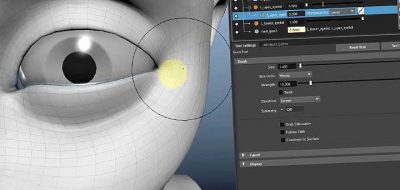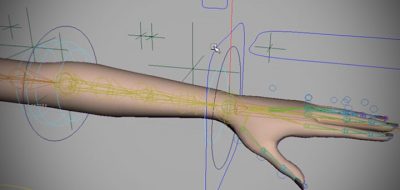Flipped Normals Talks Vertex Order and How to Adjust Them for Certain Maya Tasks like Blend Shapes.
One of the fundamental principles of computer graphics is the order of components. Everything has an internal order, regardless if you are making a bezier curve in Adobe Illustrator, an animation path in After Effects or polygons in a 3D app. With Maya, vertex order becomes crucial when creating things such as Blend Shapes. The system will look at the direction of the vertices, label them and then apply the deformation. The Flipped Normals team discuss the vert order and what it is an essential thing for modelers to understand, especially within a pipeline.
If you have ever tried to create a blend shape from two objects that do not share the same order, you have probably seen the importance of vert order in action. Once you know what to look for, it is an easy thing to change. Maya gives you low-level control for virtually every aspect of the application, and with vert-ordering, you can display the direction to see what is happening.
Maya has two tools that you can use to change or alter the order that the vertices appear. One will let you define the order by designating the first three, while the other will allow you to use an object to determine another’s vertex numbering and direction.