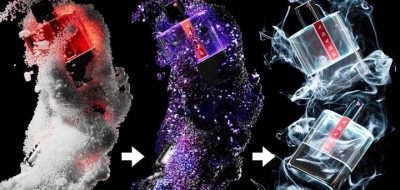Severo Ojea Explores Methods for Creating Secondary Motion With Clones, Splines, and Keys.
In animation secondary motion is something that can make your work look that much more polished. With 2D animation, the animation mechanic might appear to be a little more intuitive while in the 3D world implementation can be elusive for some novice users. If you are a Cinema 4D user and are looking for some ways to create nice secondary action, have a look at this 4-minute tutorial from Workbench’s Severo Ojea.
Severo walks through how to create secondary motion in a variety of scenarios. The tutorial walks through creating secondary with a MoGraph Cloner setup, then splines. The techniques could just as easily apply to any keyframed animation in Cinema 4D too.