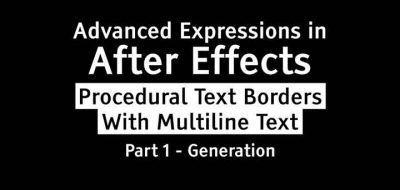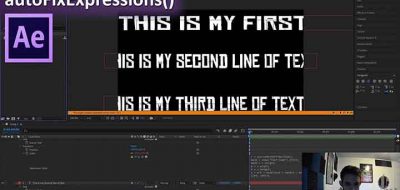Owen Chikazawa Shares an Easy Method to Offset Time and Position With Expressions.
A new tutorial from Motion Array shows how you can harness the power of After Effects expressions to offset both the time and position of layers. You can choose to create an offset using keyframes, but that might become problematic when working with many layers.
How it Works
The tutorial covers working with an Expression in After Effects that will offset time and position of layers, based on a layer’s original keyframes. If expressions are not your thing don’t worry, Owen walks through what each component of the expression does and why it is there.
The expression is simply:
m=index-4;
d=thisComp.layer(“Controller”).effect(“Delay”)(“Slider”);
p=thisComp.layer(“Text Box 1”).transform.position.valueAtTime(time-d*m);[p[0],p[1]]
Value at Time
The expression makes use of valueAtTime which is useful for making layers follow other layers in your scene. The foundation of the stagger effect also relies on valueAtTime which can quickly create a delay. Check out Shinsuke Matsumoto’s post that shows how to build an advanced delay effect using a similar expression.