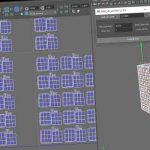Aleksey Voznesenski Shows How Quickly You Can Setup a Piston Rig With Telescoping Capabilities in Cinema 4D.
Complex rigging systems are made simple through the use of constraints. Mixed linkages of mechanical equipment, for example, may look challenging to set up, but they are straightforward — thanks to animation and rigging constraints. Watch this short tutorial from Aleksey Voznesenski (Ace5 Studios) as he shows how easy it is to create the tricky relationships needed for a piston rig.
The idea is to have the animator move the end of the mechanical arm, and have the actuator lengthen and compress on its own, automatically, making animation a breeze. In Cinema 4D, it’s as simple as using a character tag Aim constraint, with a bit of tweaking.
Other Methods for Rigging Mechanical Arms with Cinema 4D
Constraints are not the only method to create a working Piston Rig. Mechanical linkages are an excellent platform for using Xpresso. Ed Brown offers a practical guide for rigging pistons and gears in C4D using the expression language. Jamie Hamel-Smith also had a look into using Xpresso in situations that needed multiple targets.