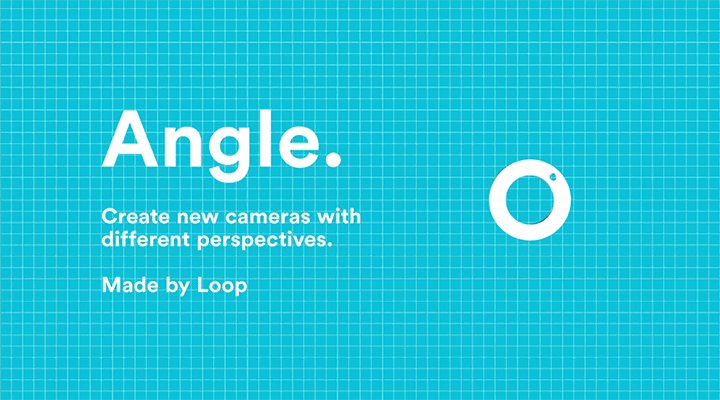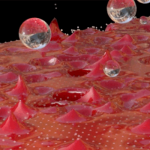Loop’s Angle Script Streamlines Camer Setup in After Effects Including Isometric Cameras.
Isometric angles lend themselves well to motion design and animations. If you work in After Effects, creating isometric cameras isn’t easy for some people, and even if it is for others, it still takes up some time. The process is to create a camera, create a null, make it 3D, parent the two, create a rotation that looks like it might be the correct angle. Motion Designer Thomas Davis’s “Loop” is a place where other designers can get scripts and tools for after effects to take the edge off some of Ae’s many workflow issues.
One of them, called Angle, is an easy way to create cameras that include isometric camera rigs. Angle script streamlines camera setup in Ae to the point of just 3 clicks. Add a camera to your composition that has a null control already included. You can create isometric cameras with 3 clicks: select the isometric camera option from the drop-down, and then push the button. The script takes the guesswork out of getting the correct angle for those dynamic looking iso-shots.
Angle can be found on Loop for roughly $5.