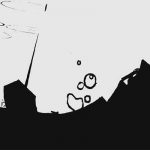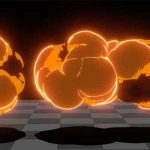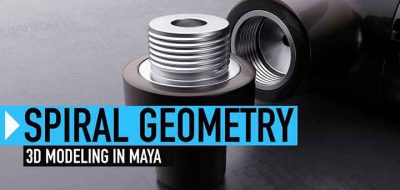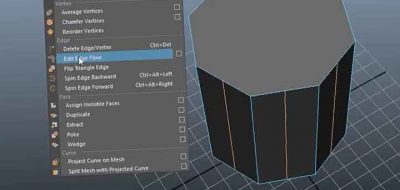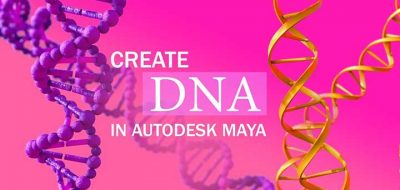Malcolm Andrieshyn Shows How to MAke Working With the Wedge Tool Less Tricky in Maya.
Maya’s Wedge Tool is one that I seem to forget exists. I usually realize its existence when I’ve done something and thought, “Huh, I bet I could have used the Wedge Tool there.” I’d like to believe that it’s not entirely my fault as Wedge was simplistic and a bit of kludge for a lot of years. With new updates, Wedge has become more flexible and quite useful. Still, users can find it tricky to use.
Maya’s Wedge Can Be Tricky
Watch Malcolm Andrieshyn break down how to use Maya’s Wedge Tool so that you can quickly get the results that you need. The tool requires two selections looking for a face and an edge. Malcolm shows how you can get better and more complex shapes by using a construction object to help layout the geometry of the wedge.
In the video Malcolm makes extra extrudes from faces against the construction object. It might be easier to do the same thing, extrude edges — That way it will be easier getting back to your original shape.
A Better Wedge That is Also Free
If you feel like you have outgrown Maya’s Wedge, there are other options out there. One example is Klaudio Ladavac’s Wedge Tool which is a faster and more interactive iteration of Maya’s original, and it is free.