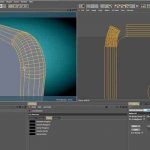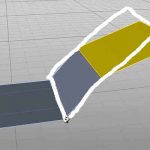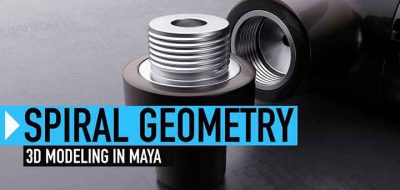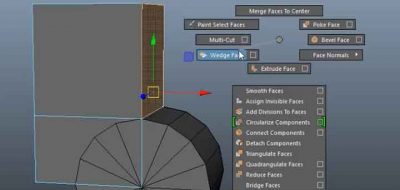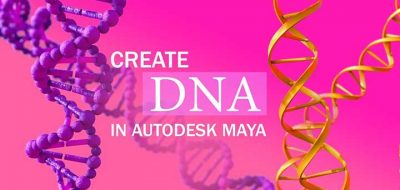Malcolm Andrieshyn Shows How to Get the Best Results for Maya’s Edit Edge Flow Tool When Modeling.
Autodesk Maya’s Edit Edge flow tool on first glance might seem a little like magic, but working with it practically can fade that notion. Edit Edge Flow is a tool that can adjust the position of edges to fit the curvature of the surrounding mesh better. If you are not getting the results that you need from the tool, then you might want to learn more about how it works, and its settings.
That is of course according to Malcolm Andrieshyn who with his latest tutorial shows how to get the most out of Maya’s edge tool. The Maya docs offer some tips for best results, “it is recommended that you select no more than two non-adjacent edge loops; otherwise, results can be unpredictable.” Malcolm shows how adjusting the settings for different scenarios can be helpful, so you can always get the correct shape that you need.