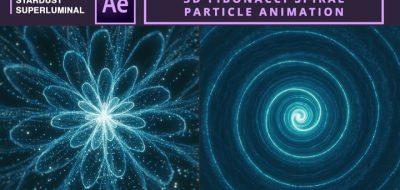Noble Kreative Shows How to Create Candle Smoke and Believable Smoke Trails Using Stardust.
Najib Khayati (Noble Kreative) offers some insights into how you can create particle smoke trails in After Effects using Stardust, the popular node-based particle system. The tutorial covers creating the thin and wispy candle smoke that includes a realistic motion from the particle group. The tutorial is another installment in Khayati’s Stardust series.
Effects like Candle smoke are a straightforward task using Stardust. The node-base workflow makes for a more logical way to put together results like this one. Using Fields is a great way to shape the animation of the smoke, as it offers in-viewer elements that you can move around to affect the particles. You will find that the concepts in this tutorial are readily applicable to a lot of particle effects in After Effects.
Stardust is $249.00, from our friends at Toolfarm.