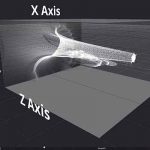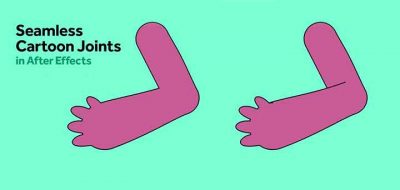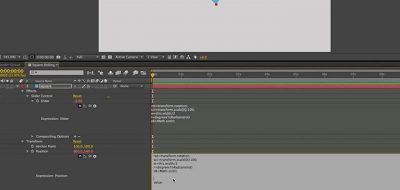Alice Markham Shows How to Create a Face Rig in After Effects With Some Handy 3rd-Party Tools.
Other than puppet pins and parenting, After Effects sadly has no other tools for rigging characters. Rigging tools are primarily dominated by 3rd party developers, and that includes the free DUIK, along with some other Ae tools that will cost you. With Zulu8‘s latest tutorial, Animator Alice Markham uses Joysticks n’ Sliders to show how to create a face rig for a character in After Effects.

A while back Lars Jandel offered some insights into a process that used Adobe Character Animator to transfer animated Visemes over to After Effects. Character Animator has a way to figure out the Visemes for lip sync animation automatically, making it an excellent option for face rig animation.
Most anything to do with face animation all stems from the definitive tome on the subject, Jason Osipa’s facial animation and lip-sync bible for animation, “Stop Staring: Facial Modeling and Animation does Right.” The book focuses mainly on 3D, but the theory is a great wealth of knowledge and applicable everywhere.