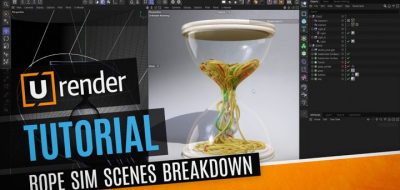How to Best Adjust the U-Render Shadows Map settings and How to Fix Common Shadow Artifacts.
Formerly Tachyon Render, Uppercut’s U-Render is a new high-quality and real-time rendering engine for Cinema 4D that is currently in public beta. U-Render offers physically based real-time rendering right in the cinema 4D viewport. While the idea of never having to render a single frame again is enticing to many users, the way that you work will need a slight adjustment. A new tutorial from the team shows how you can get the most from your U-Render Shadows.
The quick tip covers how to adjust the shadows map setting quickly and how to fix some of the most common shaodw artifacts that people encounter.
UPPERCUT has worked hard to reach the point where U-Render is ready for a public beta, asking users to help test the renderer and provide feedback. U-Render offers a Physically Based Material System that includes both specular and metallic workflows, real-time lights and shadows, Image Based Lighting, real-time displacements, and support for Cinema 4D’s internal clones and instances.
You can learn more about the U-Render public beta and sign up for it here.