Scatter Objects On Surfaces By Painting them in Cinema 4D Using SmartRig’s ObjectPainter Plugin.
Procedurally scattering elements on to other surfaces might not be as quick a process as you would like in C4D. There are lots of techniques that offer excellent controls over what gets scattered and where. Still, there is no way to beat directly painting an object onto another — This is what The ObjectPainter plugin for Cinema 4D does,
The plugin (made by SmartRig) lets you place an object on to another surface just by drawing with a brush. The duplicates are instances of the original shape. The system also gives you control over placement with rotation, scale, and random functions. ObjectPainter even lets you paint a range of elements at once, all onto one surface.
Object Painter Features:
- Works with Cinema 4D R18 and newer versions (except Lite version).
- Copy while dragging.
- It also duplicates it to the instance object.
- Copy while doing dynamics.
- Objects can be placed so that they do not overlap in the stroke.
- Copy while spreading.
- Later, you can adjust the position and rotation scale.
- You can also adjust each part.
- Create keyframes during modification.
Check the ObjectPainter page to learn more.



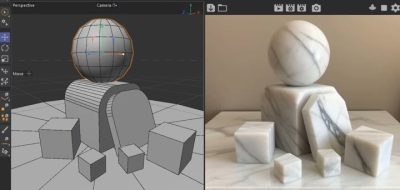


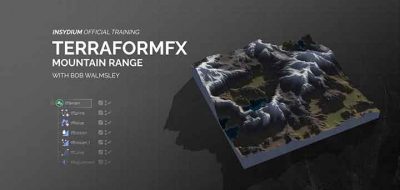
Marc Wendler
40 EUR !?!? See ya …on CGP…
BTW there is already a better plugin for that https://www.youtube.com/watch?v=-CyUjCQAWw8
lesterbanks
https://lesterbanks.com/2017/05/paint-object-placement-cinema-4d/
🙂
Francois
Do you need Mograph for this plugin ?
I tried to plugin without but it did not work.