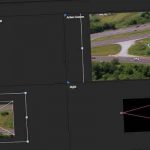Caleb Ward Shows How to Turn Any Vector Artwork Into a Neon Effect In After Effects.
A neon effect is so much more than merely a glow effect overtop some image. Studying reference photos shows that a convincing neon look is highly nuanced. There is also the problem of how to prepare the artwork to receive the outline effect too. VFX City’s Caleb Ward shows how to overcome both of those issues while demonstrating how to make a nice neon look in Adobe After Effects.
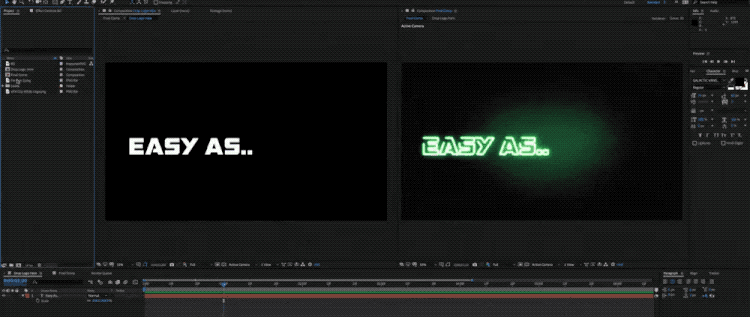
Ward shows how to use the Vegas effect in After Effects to quickly outline any vector artwork or logo file that you might have. Then it’s a matter of getting the glow effect looking correct. Once you find out the magic behind the neon look, you can download (for $10)a handy After Effects template that will allow you to drag and drop any logo or text and instantly give it the neon look.