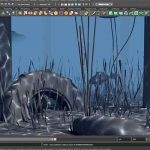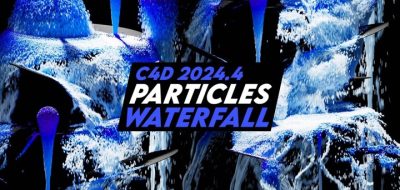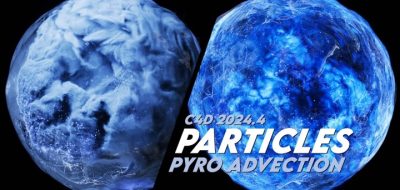Maxon’s Jonas Pilz Covers How to Work With C4D’s Converter Nodes When Working With Node-Based Materials.
Node-based materials offer not only a lot of flexibility but also provide a way to do much more inside the 3D application without having to leave. Take color correction for instance. With Cinema 4D R20, you don’t have to leave C4D to correct image material colors. You can do that right within the material editor using converter nodes. Working this way lets you go back and make changes quickly.
Have a watch as Maxon’s Jonas Pilz covers what the converter nodes are in R20, and how you can use them to alter the color of a material’s texture. Another flexibility of nodes is that you can use them for a wide range of purposes — Converter nodes are more than merely for color correction. Converters cover color, context, conversions, generators, math, shape, string surface, and utility categories in Cinema 4D’s material editor.