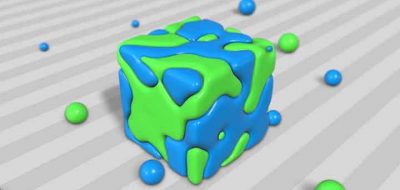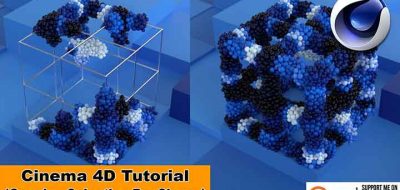Jonas Pilz Shows a Super-Simple Way to Speed Up Renders That Use Node-Based Materials in C4D R20.
Cinema 4D R20 launched with a new node-based materials system. Working with nodes opens up a whole new world of working with materials by linking smaller pieces together. Building materials this way lets users create more complex setups for both C4D’s advanced and physical render engines. You might find that node setups may work a bit slower.
Maxon’s Jonas Pilz shows how a simple checkbox tick can significantly speed up render times, especially while you are still into the look-dev process. Selecting “Use Color Channel for Node Materials” can amazingly speed up render times while sacrificing a bit of the quality. Jonas explains a bit of the technical stuff as to why it will render faster. Important to know!