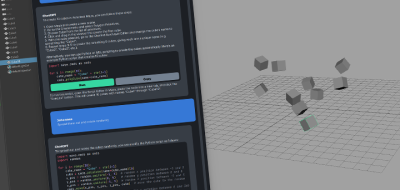Malcolm Andrieshyn’s latest Maya script can quickly create lightmap UVs in a single click.
Light Mapping Toolbox is a simple script from Malcolm Andrieshyn that lets you instantly create lightmap UVs for models in Maya. If you work with real-time 3D graphics in a game engine such as Unreal or Unity, baking lighting information is an essential step in the process. Lightmap data is a texture that stores a static version of the lighting in the scene for any given object – it does this with a second UV set.
That seems simple enough, but the lightmap UV set comes with some specific caveats that may be different from the texture UV set. Overlapping, mirrored, or UV shells that live outside the UV range are all things that will not work with lightmap workflow.
Light Mapping Toolbox script is a one-click button for creating lightmap UVs for your model. The UV’s are unfolded to prevent overlapping errors for both Unreal and Unity. Other features include:
- Padding drop down and layout button to quickly space your UV shells appropriately for your project
- One click button to delete existing lightmap UVs
- One click button to toggle checker map on/off and increase/decrease checker scale.
- One click button to toggle UV set editor so you can visualize how many UV sets your model has
- Toolbox takes up minimal screen space so you can leave it open while you work.
- Free updates, includes any improvements made to the script after purchase, download again to get the update.
- Tested on Maya 2018 (2017 version available upon request)
- Works on PC and Mac
- Installation and usage instructions contained in the .zip file