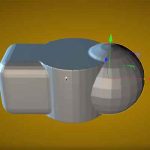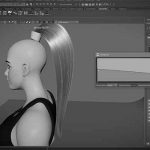Tyler Bay shows how to work with Reshift and Houdini Pyro to get great looking and fast renders.
Redshift offers users a great experience through simply how fast everything is from shading all the way to rendering. Houdini Artist Tyler Bay posts a new tutorial that shows how to use Redshift for rendering Houdini Pyro effects.
Bay starts with a Redshift Material builder as a start to create the shader for the fire. With it, Bay uses the Redshift Volume node that will affect the Houdini pyro import network. “Shading, lighting, and rendering with Redshift is pretty awesome because of how fast everything renders,” Bay says. “Each one of these frames only took a couple of minutes at Full HD”.
Don’t forget that Bay has a free introduction that helps new users get started with working in SideFX Houdini called “Houdini for the New Artist.” – perfect for anyone interested in learning Houdini for the first time.