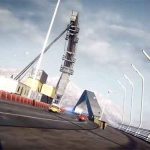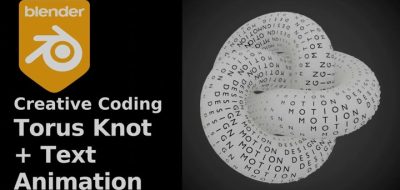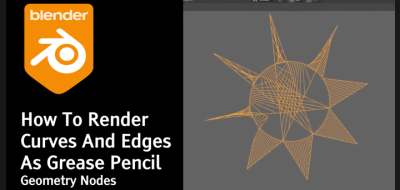Christoph Werner shows how you can change material values based on an object distance.
Christoph Werner’s latest quick tip for Blender shows how you can control materials using Drivers. In his example, Werner creates a setup where material values will automatically change based on the relative object’s position. This, of course, is facilitated through the use of drivers.
Usually, when one thinks of Drivers or driven keys, they immediately think of rigging tasks. However, drivers are useful for more functions than just character rigs. Werner’s last few quick tips for Blender have all been covering clever ways to work with material in Blender. One suggestion showed how you could control attributes in more than one material using only one control.