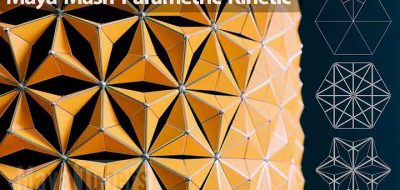Lee Fraser shows how you can control MASH distributions with more flexibility by using the node editor.
One of the most popular uses for MASH, Maya’s motion graphics toolkit is to create distributions of objects. While MASH makes it more flexible to build out scenes with replicated objects, using the Node Editor can allow you even more flexibility with your MASH networks,
Watch Sr. Technical Specialist for Autodesk, Lee Fraser walks through some cool workflows for making things more efficient, while creating more flexibility for effects using MASH and connections in the node editor. Nodes drive MASH, and using the node editor can help you make some better networks based on your scene’s workflows.