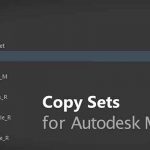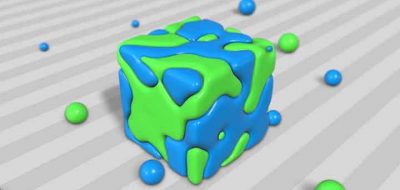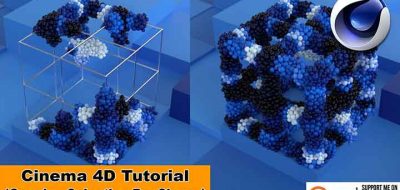Jonas Pilz shows how you can customize the node editor also to have a small viewport preview.
Once that you get the hang of what you are doing in 3D, you inevitably will want to customize your panels based on the workflow that you are doing. If you work a lot with the node editor, you can probably save some screen space by adding a little viewport preview to that work area. This way, you can quickly see what effect tweaking node based materials will have on your objects or your scene.
Maxon’s Jonas Pilz shows how you can add a small viewport to the node editor panel, so you don’t need to jump back and forth between your work area and the viewport window. IT’s a simple process that can help streamline how you work with node based materials in Cinema 4D.