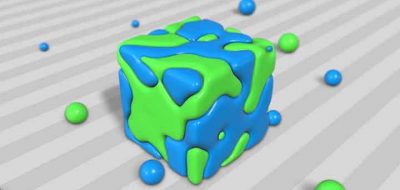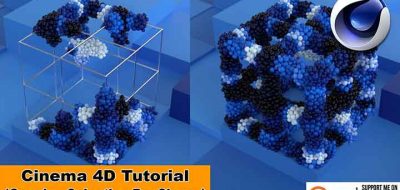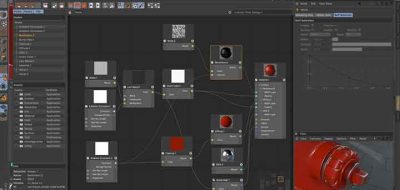Jonas Pilz shows how to work with triplanar projection in C4D to make seamless textures.
Seams are simply a part of life when you are a 3D Artist. There are a few tricks that you can use to hide them or get rid of them completely. One method is to employ a triplanar projection. If you work with Cinema 4D and have R20, there is a node for that. Maxon’s Jonas Pilz walks through working with the triplanar node in the C4D node editor.
Triplanar workflows not only allow you to have seamless textures, but it also offers a UV-less workflow. Before R20, there were some tricks to get the same tri-plane effect without a specialized node. Have a look at Pingo Van Der Brinkloev’s tutorial that shows how to set that all up in other versions of Cinema 4D.