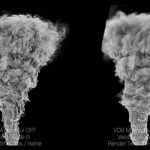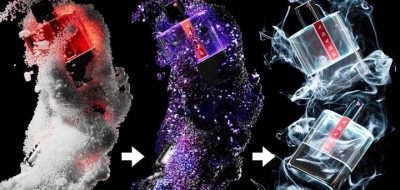Jonas Pilz shows off another volumes quick tip in C4D using a single filter for multiple volumes.
There might be times when you work with volumes in C4D that you want to smooth lots of volumes at the same time. When you have more than one volume in the scene, each volume builder will have its smooth option, but there is a way to apply one smooth to more than one volumetric object, and that is with a single filter layer.
Maxon’s Jonas Pilz shows that all you have to do is to create a single smooth filter which shows up as its object – Then it’s just a matter of adding the smooth filter to each volume builder list. Now you have a single control for many volumes in the scene. Jonas also says, “Of course, this also works for the Reshape Filter. It is a powerful way to keep more complex volume setups easy to adjust.” Nice tip!