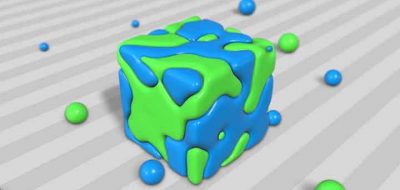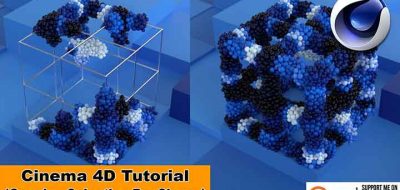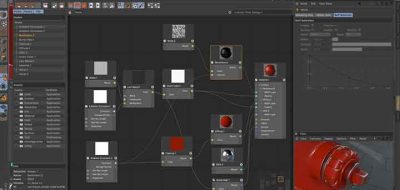Jonas Pilz shows how to create Non-photorealistic looks using the node editor with some neat and simple tricks.
In the world of 3D, I suppose you can break down output into just two categories: photocell and non-photorealistic. Speaking to the second category, Maxon’s Cinema 4D has a few tools that allow you to create toon shaded surfaces and a lot more. But there are a couple of other ways to create these types of looks, especially if you have the latest version of C4D that has the node-based material system.
Have a look at this quick tip tutorial from Maxon’s Jonaz Pilz that shows how you can create non-photorealistic materials within the node-based material system in R20. The trick uses the Light node and remap it with a colorizer to get some exciting looks quickly. “Of course, you can also drive many other parameters using this technique, e.g., the size of circles,” Pilz mentions.