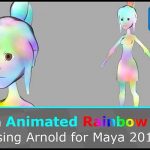Mikey Borup shows how to create a pinball animation by way of simulation using the new PhysicsNOW plugin.
After Effects users have a new choice when it comes to rigid dynamics plugins now that Crunchy Creatives unleashed PhysicsNOW. Want to see how it all works? Check out this short review/tutorial from Mikey Borup who shows how to create and animate some pinball action in After Effects.
Jakob Wagner, the mastermind behind the plugin wanted to make something more natural to use and much more integrated than the other stuff out there. “I call it “integrated” because it works almost like any other feature you already know in AE. Tag a layer as static or dynamic. Make changes to the properties in the effects controls panel. Animate properties on your timeline and preview the simulation inside AE,” Wagner says. Just watching how to create a pinball machine animation makes it pretty clear. PhysicsNOW is pretty amazing already!