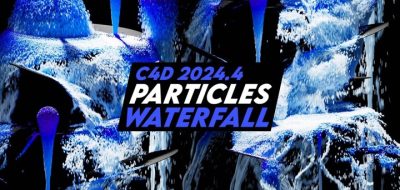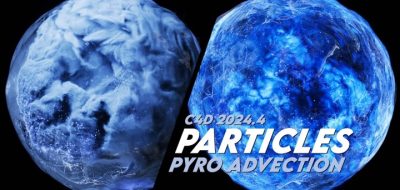CG Shortcuts shows how to use a motion camera and clips to make looping camera shake.
The handheld camera look in animation can add energy and make a shot look a little more natural. Working in 3D, there are a few ways that you can approach creating that kind of camera motion. With Cinema 4D you can choose to use expressions (Xpresso), but C4D has a unique motion camera just for that purpose. Check out this short tutorial from CG Shortcuts (Dave Bergin) who shows how to create a looping camera shake.
“We’ll use the Motion Camera in C4D to create the shaking camera animation and Motion clips to make the animation loop,” Bergin mentions about the tutorial. The tutorial covers using motion clips to make a repeating and looping camera shake effect. As with all of CG Shortcuts stuff on Youtube, You can download the free project file too and use it in your motion graphics work.