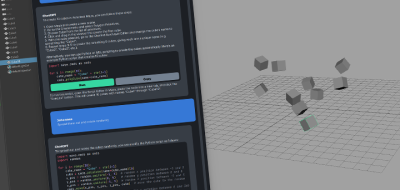Medic for Maya can be a handy open source data check tool for artists.
In Maya, Optimize Scene size is a great way to clean up lots of things in your work. It allows you to check and uncheck various items, ensuring that you don’t accidentally delete something in your scene that you may need later. There are also ways to optimize scene performance with the evaluation toolkit. If that’s not enough for you and you are looking for another solution, then you should check out Medic for Maya. The brainchild of Freelance Technical Director Miki Yamashiro, Medic lets you check your scene for problems in NameSpaces, searching for non-unique names, empty shapes and a bunch of other stuff too.
Medic for Maya is also completely expandable and customizable too. “ You can add a Karte file to define a new checklist, and also add a check plugin (Tester) with C ++ or Python,” Yamashiro notes. Simply download the package and unzip -then add the directory path to the environment variable MAYA_MODULE_PATH. Alternatively, you can copy unzipped contents to a module directory windows : C:/Users/%USERNAME%/Documents/Maya/<Maya Version>/modules or MacOS: ~/Library/Preferences/Autodesk/maya/<Maya Version>/modules
Linux : ~/maya/<Maya Version>/modules
Then execute the python command in Maya
import medicUI
medicUI.Show()
Check out Medic for Maya for more information.