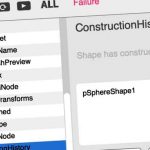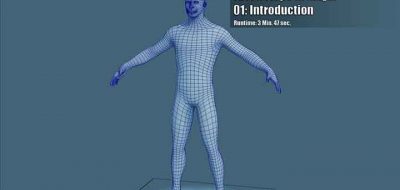AntCGi shows how to use Quad Draw in Maya as an easy start to create a stylized brain.
In Autodesk Maya, quad draw is a valuable tool for retopologizing 3D models. The tool doesn’t end there though, it can have a lot more uses than just getting nice edge-flow or slimming down high polygon models. As AntCGi shows in this latest video, you can also use quad draw as the basis for a new model — in this case, creating a stylized brain.
Because quad draw is excellent for creating rows of polygons, it’s a useful toolset to plan out your shapes and polygon routing beforehand. That makes it an ideal workflow for creating the maze-like meandering patterns typically found in a brain. AntCGi shows how easy it is to develop new faces around a super-simple shape and turn it into a more detailed object like the stylized brain shown in the video.