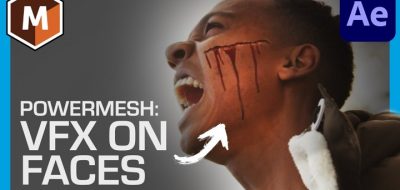Boris FX product manager, Martin Brennand helps get us started with Python scripting in Mocha Pro.
Mocha Pro is a production tool through and through. How can you tell? Well, a sure-fire way is seeing if an app has support for an industry-standard scripting language. For Visual Effects work and pipelines of that kind, there is Python. Mocha Pro lets you script using Python to create custom tools or batch process layers, or even integrate with asset management tools.
Boris FX product manager, Martin Brennand, gets you started with using python scripting in Mocha by walking through how to create a simple “renaming script.” “So, we’re looking at this scenario: We have a bunch of layers, but someone has made the severe misdemeanor of not categorizing their layers into a cohesive naming convention.
So, what we’re going to do is write a script to take a bunch of selected layers and add a new word to the start of each one.”
Python scripting is available only in the Mocha Pro standalone application option (not included in Mocha plug-ins). Visit Toolfarm to get or upgrade your copy of Mocha Pro