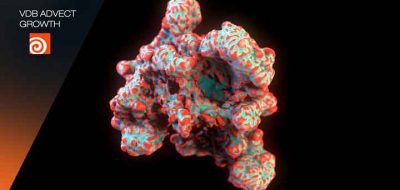Hristo Velev shows how you can convert complex objects to VDBs to have a more straightforward fracturing sim.
Fracturing geometry and creating a simulation from the pieces is pretty fun. Some objects will work better than others, however. Sometimes your models are too complex or dense to create a viable fracture. There is a way around that according to Hristo Velev who shows how you can convert those models to volumes and then create an RBD Sim on those.
Highly detailed models can slow down an RBD simulation and need a lot of time to calculate. Working with proxy objects for the fracture and sim is an excellent solution to speed things up. Velev shows how converting to volumes first can help with that process. Download the project files to have a look at how it all works.