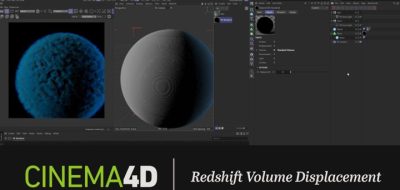Simulation Therapy shows how to set up a granular solver in C4D to create a pile of sugar.
When it comes to working with particles, there are many solvers available. Using the right solver for the right kind of simulation can become a critical factor in the simulation. When setting up a simulation for falling sugar that piles up, what better thing to use than a granular solver? Check out this four-part tutorial from Simulation Therapy that shows how to work with RealFlow’s granular solver in C4D for such a setup.
Part one takes a study of reference video while also showing how to set up the granular solver initially. The other installments dive into tweaking key parameters to create a pile of particles, and show how to link Thinking Particles with Realflow to gain access to particles for rendering inside of Redshift.