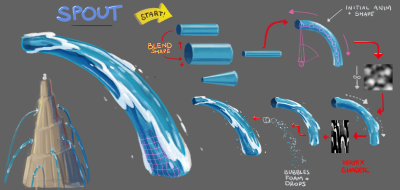Soon to be released, Procreate 5 will offer some new animation features.
One of the best natural drawing and painting tools for the iPad is Procreate. Recently some insights into the next release Procreate 5 and revealed exciting new animation features. That means that animators and artists will be able to take advantage of the fantastic Procreate workflow, including all brushes and tools to bring their creations to life.
Curious as to how animation in Procreate 5 works? Have a look at these two short vids where we can see how easy the animation process is. The first video is from the Art and Design Channel that briefly runs through using onion skinning to create a simple bouncing ball animation.
The second is from Rookes Eggleston – Character Design Forge channel that has a more in-depth look into how to animate characters using Procreate 5’s animation tools. There are already some great animation tools for the iPad, and Procreate 5 will offer artists a choice that has an established workflow with drawing and painting tools.