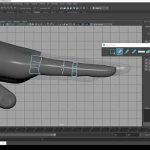Mikey Borup shares some insights into working with Lockdown for beauty fx.
Using VFX for beauty work is one of the hardest things. Fixing blemishes, changing the age of a face, or even adding bruises or other injuries ends up being difficult because of all the movement in the face plus the stretching too. A new plugin from After Effects aids FX Artists with the stretching and tracking bits. Lockdown lets you easily track warping and moving surfaces.
This new tutorial from Mikey Borup shows how to create an aging effect on a face using Lockdown in After Effects and what working with the plugin looks like in a real-world situation. “This tutorial will cover using Lockdown, a new amazing plugin for After Effects. Warning, this is a long tutorial,” Borup says. ” I thought it was needed to show the whole workflow with lockdown, it can be complicated and takes many rounds of adjustments to get it right, so I show all of that.”