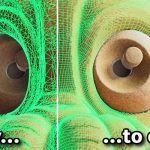Motion Science shows how you can easily create parallax using displace in After Effects.
A parallax effect from a still image in After Effects all boils down to one thing. Breaking up the image and having all the parts move at different speeds. There are plenty of ways to get to that station. You could break up the image manually using masks and then animate them manually. Or, as Motion Science (Cameron Pierron) shows us, you could use Displace.
Cameron shows how to create a depth image by using masks in After Effects that will then become the base for the displacement. Then a small camera move will give the photo that coveted parallax look.