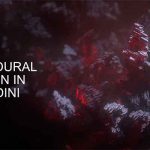Move Shapes shows how to create a fake 3D effect creating an airplane in After Effects.
We’ve seen several ways that you can essentially fake a 3D effect in After Effects. A popular method is to simply move and massage vector shapes around until you have a look that you need. That technique works well for head turns and objects, too, as seen with this car turn and spinning diamond effect. Every project is unique, so what works wor a car may not work for things like an airplane.
The latest tutorial from Peter Arumugam, also known as Move Shapes shows how you can use the same technique to animate a fake 3D airplane in After Effects. You can download the source files for the project as a Patron here.