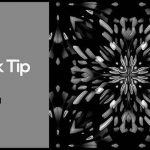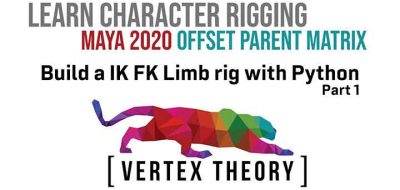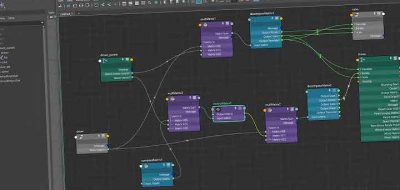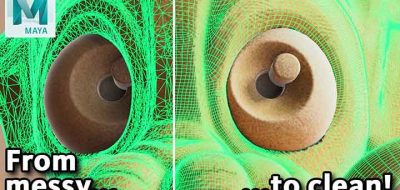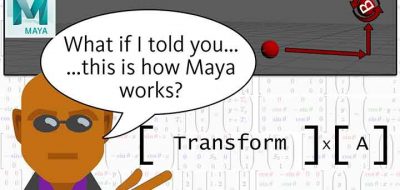Will Telford shows how to use the new proximity pin to track positions on deforming geometry.
One of the new features in Maya 2020 is the new Proximity Pin. The node lets users attach locators directly to a deforming mesh. Watch this walkthrough by Senior Maya Product Owner, Will Telford showing its operation and some practical examples.
The new proximity Pin allows users to control how to generate the surface coordinate system. You can also control how to align the attached to the generated coordinate system and the ability to independently maintain translation and rotation offsets. You can then interpolate the amount of each offset for even more control.
“Proximity Pin is a matrix operator, which means it outputs its results as a matrix,” Telford says. “which can be connected directly to any transform’s offsetParentMatrix attribute,”
proximityPin is faster and more efficient than any prior implementation for following a deforming surface in Maya. It also allows you to re-use the same node to drive multiple transforms simultaneously. This reduces computational overhead.
— Will Telford (@wtelford) December 18, 2019
“The node is entirely procedural. It takes in the rest state of both the geometry as well as the rest state of each transform. Animating either’s rest-state allows a pin to rebind to geometry on the fly. You can use this to “slide” a transform over a surface.”