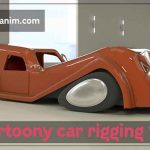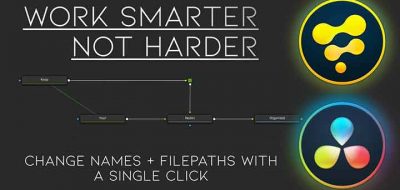Sander de Regt shows how to create a classic lightspeed effect using only nine nodes in Fusion.
Sander de Regt adds to his growing quick and dirty tutorial series with one that shows how to create a super-easy lightspeed effect in Fusion. We’ve all seen the now-standard visual cues for a jump into light speed where the stars will streak and grow into lines.
How quick and how dirty? “In this Quick and Dirty tutorial, I will show how to set up a jump to lightspeed shot inside of Blackmagic Design’s Fusion with just nine nodes in less than 4 minutes,” Sander comments. All but one node is standard within Fusion except for the glow, which is xGlow.