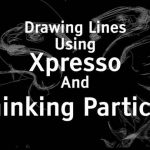Clayton Walker shows how you can illuminate the sky in After Effects using 3D layers and lights.
Adding little details to a composite makes a huge difference. As an example, having the sky light up when lightning strikes can make for a more believable shot. Check out this new tutorial from ActionVFX and Clayton Walker, who shows how you can easily illuminate the sky when lightning strikes.
The tutorial covers using 3D layers and point lights, adding keyframes, masking, and creating glows. In the end, the shot will look like you shot it with lightning really happening.
About ActionVFX
ActionVFX creates top of the line VFX assets for professional artists and filmmakers. We combine our love for filmmaking with the technical expertise to maintain the industry’s highest standards. Our library contains over 2500 elements ranging from Explosions, Water, Fire, Smoke, Debris, Particles, and much more. We are very passionate about what we get to do, and we strive to create the best stock footage for VFX.