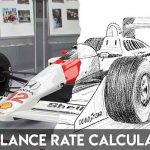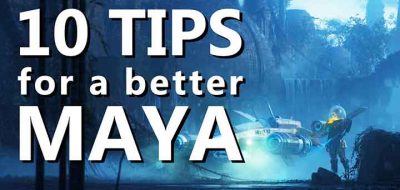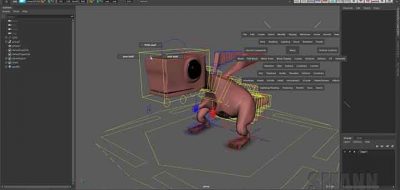Stephen Mann covers altering Maya’s Pivot and runs through some pivot tricks showing what’s happening under the hood.
One handy thing to do when working in Maya is moving around the pivot. It’s helpful in modeling, animation, and other workflows too. While playing around in Maya, Stephen Mann shows off some Maya pivot tricks in this video.
Altering the Maya Pivot.
Using the insert key on the keyboard or holding down the D key will let you move the pivot to a different location other than the volumetric center of an object. There are also some other handy tricks for snapping the pivot point to components of a model. But what is actually happening under the hood when you move the pivot?
Diving Deeper.
Mann shows off what is actually happening under the hood when you move a pivot location. It’s important to understand how Maya tracks the pivot altering, especially when using Maya pivot tricks in rigging and animation.